How to Install
Download Program. Copy and paste it in the SD Card / Internal Disk
Edit your navigation script to add command i.e. install in SD Card
ICONXPBUTTON
x = 413
y = 150
Command = \SDMMC\PolNav6\Navigator.exe
SizeNormal = 63
SizePushed = 52
ScaleAlpha = 100
IconNormal = ..\Icons\PolNav.ico
ScaleAlpha = 100
IconPushed = ..\Icons\PolNav.ico
If install in internal disk, just change the "SDMMC" to "Residentflash"
Icon for launchpad PolNav.ico

Don't panic...just click "OK"
Loading PolNav
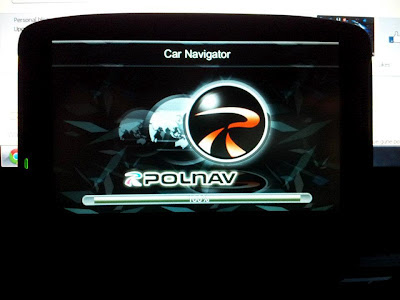
Now you can navigate :)

Menu to search for destination
This is the best part, ada search by GPS tag photo...sama macam PowerMap Z9, mesti cuba ni..
Copy GPS tag photo i.e Hospital Putrajaya dalam folder Photo, click "Hospital Putrajaya"
Click "OK"
Click "Go To"...to navigate

No comments:
Post a Comment