Step 1: Go to lokatoo website > click "Downloads" > click "Map Downloads & Activation"
Step 2: Select Navigation Software

Step 3: Select Model, click "Download Now" (only applicable for Software Version 2.07)
Step 4: Select Map, click "Download Now"
Step 5: Click "Save"
Step 6: Insert your SD card to PC / Laptop slot
Step 7: Extract Map Update
Step 8: Click "Next"
Step 9: Select Destination Location > folder guider in SD card, click "Next"
Step 10: Click "Yes"
Step 11: Click "Install"
Step 12: Click "Finish"
Step 13: Remove SD Card, insert it back in Lokatoo and restart, below screen will appear
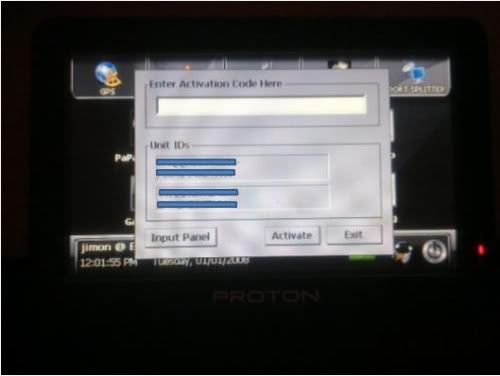
Step 14: Key in the Unit IDs at Lokatoo Website to get the Activation Key - Top IDs for Unique Mapset ID and Below IDs for Unique Hardware ID, click "Request"
Now you have the Activation Key
Step 15: Enter the Activation Key and click "Activate"
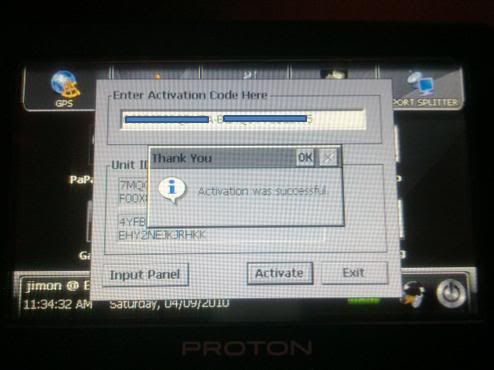
Your map has successfully activated, click "OK"
Latest Map version 3.22 released 27 August 2010
ReplyDeletesalam bro jimon,
ReplyDeleteapahat tak leh dw dari web lokatoo yer?
Page not found.
salam sahairy,
ReplyDeleteterima kasih alert pasal link tu, ok dah rectify
bro jimon..tak boleh download laa..maps for proton users version 3.10...page cannot be found..??? pening2...
ReplyDeletehehe jangan pening, maybe link down kat lokatoo website utk map for nave software 3.10..yang version 2.07 ok...sabau eh
ReplyDeletesalam bro,
ReplyDeletekita punya nak update map v3.20 kpd v3.22, tapi xleh la.. dia shown "cannot update MAP (1)".
semua dah ikut..
pening2!!
guna win ce 5 ke win ce 6 bro? setakat ni yang ada problem win ce 6 user jer...kena lodge complaint kat lokatoo website
ReplyDeletepakai ce 6..tengok website..x dak e-mail address pun
ReplyDeletebro, pergi kat lokatoo website, select "Technical Support", then "Customer Feedback", ko boleh lodge complaint kat ruangan yang disediakan then click "Submit"
ReplyDeleteMap version 3.23 released on 5 October 2010. Bolehlah download
ReplyDeletedgn pantas pi download...thanks bro jimon
ReplyDeletewelcome niezam :)
ReplyDeletedah download..better sikit laa...tp bagus lg papago & garmin..ni pun tau psl ikut blog bro jimon ...kalau tak asyik sesat aje...hang mmg best laa bro...tak kedekut ilmu...:)
ReplyDeletewelcome niezam :) sama2 kita kongsi ilmu
ReplyDeleteFor info, Map version 3.24 released on 5 November 2010
ReplyDeleteFor info, Map version 3.25 released on 13 December 2010
ReplyDeleteFor info, Map version 3.26 released on 12 January 2011
ReplyDeleteFor info, Map version 3.27 released on 1 February 2011. Majority of the road or POI updates in this version covers Klang Valley and Pahang and it now have over 13,000 ‘telephone numbers search’ data nationwide.
ReplyDeleteSalam Abg Jimon,
ReplyDeleteMaaf saya budak baru belajar kalau salah tlg tunjukkan...Sya baru dapt second hand set Lakatoo A800 kwn bagi..my first GPS set ...
Nak belaja cam ne nak Install/configure Lunchpad tu ..cuba gak folow dari blog mitos tapi tak jadi ...minta tjk ajar basic dulu ..
Details Device :
Lakatoo A800, SD Card 2GB, WinCe 5.0.
Terima Kasih.
Mazlan - 0126303798
zzmazlan@gmail.com
Salam mazlan, senang jer nak install launchpad, cuba download yang basic punya yang aku ada share kat blog ni, ko buat back up files dan folders dalam sd card tu, lepas tu format sd card tu, then copy semua file dalam launchpad, lepas tu masukkan software navi, yang ni ko kena faham macam mana nak edit script bagi membolehkan program navi tu berfungsi
ReplyDeleteMaaf Bang...nak tnya :
ReplyDelete1. First kat mana nak dpt Basic Launchpad (ada kat area mana..??..tq
2. Sya dah backup all yg dalam folder to PC & fomated SD card
dekat ruangan "Popular Posts" klik "Launchpad For GPS Lokatoo Win Ce 6" sesuai untuk semua win ce, download file ni
ReplyDeleteSalam Abg Jimon,
ReplyDeleteLauncpad dah download..quick question just nak cfrm Basic Launchpad ni sesuaitak kat WinCe 5.0 dan screen 320x240...tq
sesuai, screen tu besar sbb 480X272, try guna software Paint.Net untuk resize background .bmp yang digunakan (dalam folder icon) ke size 320X240
ReplyDeletetq...tp saya guna pain brush je dan edit sedikt di Main.ini .. so far papago & igo8.3 dah boleh run...next garmin & mapking lak...ok tq
ReplyDeleteAbg jimon...mapking result : boleh run tapi screen size besar lak tak muat kat screen sya 320x240...cam ne nak ubah boleh muat screen ...ke ni mapking utk winCe 6...Garmin masih blm berjaya...try lg...tq
ReplyDeleteMapking tu memang untuk size 480X272, try cari kat NaviToatal.com kalau2 ada yang untuk screen 320X240, nanti bagi feedback kalau success install garmin
ReplyDeleteAbg Jimon....Garmin dan try instl 4-5x tak berjaya lg tak tau ape silap...click icon dia ada npk mcm kuar sepantas kilat hilang...mcm ne saya nak htr print screen susunan fail yg sya copy ke sd tu ya...pls helppp
ReplyDeletemazlan, ko download yang version 5.03w ke? try version 5.02w, download kat link ni http://myjimon.blogspot.com/2010/07/garmin-for-gps-lokatoo.html
ReplyDeletewokey sya try n updt nti...tq
ReplyDeletetq...garmin dah boleh run / Papago ok / iGo8.3 - ok...tq tq....last sya nak cari satu je lg GPS yg bagus nye mcm Papago X7 tapi ada tak yg support winCe5 with screen 320x240...past tu nak setup GAMES & TOOL lak at second screen...harap Abg jimon dapat guide ....tq.
ReplyDeletecayalah mazlan, akhirnya dah boleh masukkan garmin, insya Allah yang mana boleh bantu aku bantu ler, kebanyakan software memang fit utk screen 480X272, tapi takper, try carik kat NaviTotal, jadilah top 3 Follower kat blog ni dan ko akan entitle untuk launchpad SE dan iGO Primo, semua dah ada, copy paste jer
ReplyDeleteokey ..tq for the knowledge...byk persoalan but pelan2..biar sya siap satu2...ada tak tool & games yg dah cfrm can run in wince5 320x240...nak try setup in second screen lak...tq
ReplyDeleteTools dan games ada kat blog ni...kena selak pelan2, kalau rajin baca semua thread mesti jumpa :)
ReplyDeletesalam bro..nak tanye,knape lpas request licensed key tu drpd lokatoo, status request dah ok...tapi,kat your activation key tu xde pape pon?xde pon kluar 15 digit key dia tu...huhu..camne eh?thanks
ReplyDeletehehehe yang tu ko isi lah customer feedback form kat lokatoo website, biar technical dia yang jawab :)
ReplyDeletehehe..dah isi dah..ntah bilelah dia nak jawab tu.haha..eniway,thank bro..:-)
ReplyDeletetunggu jer...biasa technical lokatoo ni respond cepat
ReplyDeleteSalam Abg Jimon,
ReplyDeleteMaaf ni nak minta tunjuk ajar lagi ni baru active balik ...Saya dah berjaya install all app & GPS software to lakatoo A1000 wince 6.. tapi satu je masih ada masalah with GARMIN...berjaya install dan run tapi bila routing map movement tersangat la slow movementnya dan when sya select POI untuk Petrol pam for the first time dia terus kuar ke main screen lounchpad...harap dapt membantu...terima kasih...
Yang install ni Garmin version 5.03w ke? Kalau yer, remove dan gantikan dengan lower version 5.02w, software link ada dalam blog ni, guna search function dengan keyword garmin. So far ramai yang guna 5.02w kurang mengalami masalah
ReplyDeleteFor info, Map version 3.28 released on 8 March 2011
ReplyDeleteFor info, Map version 3.29 released on 4 April 2011
ReplyDeleteFor info, Map version 3.30 released on 12 May 2011. Majority of the road or POI updates in this version covers Klang Valley, Johor, Penang, Terengganu, Sabah and Sarawak.
ReplyDeleteFor info, Map version 3.31 released on 9 June 2011. Majority of the road or POI updates in this version covers Klang Valley, Johor, Kedah & Perlis.
ReplyDeleteFor info, Map version 3.32 released on 15 July 2011. Majority of the road and POI updates in this version covers Klang Valley, Penang and Johor.
ReplyDeleteFor info, Map version 3.33 released on 19 August 2011. Majority of the road and POI updates in this version covers Klang Valley, Johor and Penang.
ReplyDeleteFor info, Map version 3.34 released on 14 September 2011. Majority of the road and POI updates in this version covers Perak, Negeri Sembilan, Sabah, Sarawak and Melaka.
ReplyDeleteFor info, map version 3.35 released on 12 October 2011. Majority of the road and POI updates in this version covers Klang Valley, Johor and Kelantan.
ReplyDeleteSALAM BRO..DAH LAMA TAK MENGGUNAKAN LOKATO SEBAGAI FAV GPS..tadi bila nak update..aku dah masukkan aktivate key yg aku tlh pastikan 100% betul..apasal tak boleh aktive..tolong tuan..aku download yang versi proton dah...harap membantu...
ReplyDeleteSalam bro, kalau version 4 and above, sepatutnya takde masalah, mungkin ada error masa key in, jangan guna "O" tapi guna "0" antara yang selalu menyebabkan activation key salah input
ReplyDeleteFor info, map version 3.36 released on 5 November 2011. Majority of the road and POI updates in this version covers Klang Valley, Melaka and Kedah.
ReplyDeletemr jimon mmg terbaik! hehe
ReplyDeletemr jimon, folder guider ni bleh delete x..nyesal plak update map lokatoo..besar sgt file nye..sd card just 2g..nk delete takut effect plak..
ReplyDeletehehe linda...TQ
ReplyDeletekalau tak nak guna navigation lokatoo boleh jer delete folder guider tu
ye ke..hehe..best nye...tq mr jimon..terbaik#boboiboy
ReplyDeletesalam bro nak tnya. lokatoo A903 update terbaru versi 5.5.4 P1.. cuma aku pelik, kenapa bila kat selekoh takde pun tunjuk signboard real mcm papago?padahal dalam iklan kat page lokatoo tunjuk mcm tu. knp bro??
ReplyDeletesalam bro, ko boleh highlight concern ko kat technical support team lokatoo kat sini http://www.lokatoo.com/technical-support-customer-feedback.asp
ReplyDeleteFor info, map version 3.37 released on 19 December 2011. Majority of the road and POI updates in this version covers Klang Valley, Perak and Sabah
ReplyDeleteTERBAIK LAH. TERIMA KASIH
ReplyDeleteFor info, map version 3.38 released on 13 January 2012. Majority of the road and POI updates in this version covers Klang Valley, Johor and Perak
ReplyDeleteFor info, map version 3.39 released on 7 March 2012. Majority of the road and POI updates in this version covers Klang Valley, Kedah, Johor and Perak. This version is available for downloading from our website for Navigation Software version:
ReplyDelete- Version2.07, 3.10, 3.20, 4.0 & above
- Version 4.0 (Perodua Myvi) & above
- Version 5.5 & above.
- Version 5.5 & above (Perodua Myvi)
For info, map version 3.40 released on 7 April 2012. Majority of the road and POI updates in this version covers Pahang, Melaka, Negeri Sembilan and Klang Valley. This version is available for downloading from Lokatoo website for Navigation Software version:
ReplyDelete- Version2.07, 3.10, 3.20, 4.0 & above
- Version 4.0 & above (Perodua Myvi)
- Version 5.5 & above
- Version 5.5 & above (Perodua Myvi)
code !! saya masih x dpt lepas dye nyer activation code...
ReplyDeleterefer http://175.136.193.173/Home.aspx?id=1
DeleteFor info, map version 3.41 released on 30 April 2012. Majority of the road and POI updates in this version covers Terengganu, Kedah and Klang Valley. This version is available for downloading from Lokatoo website for Navigation Software version:
ReplyDelete- Version2.07, 3.10, 3.20, 4.0 & above
- Version 4.0 & above (Perodua Myvi)
- Version 5.5 & above
- Version 5.5 & above (Perodua Myvi)
For info, map version 3.42 released on 5 June 2012. Majority of the road and POI updates in this version covers Klang Valley and other areas of Malaysia. This version is available for downloading for Navigation Software version:
ReplyDelete- Version 2.07, 3.10, 3.20
- Version 4.0 & above (Perodua Myvi)
- Version 5.5 & above
- Version 5.5 & above (Perodua Myvi)
For info, map version 3.43 released on 27 June 2012. Majority of the road and POI updates in this version covers Klang Valley, Perak and Negeri Sembilan. This version is available for downloading for Navigation Software version:
ReplyDelete- Version 2.07, 3.10, 3.20
- Version 4.0 & above (Perodua Myvi)
- Version 5.5 & above
- Version 5.5 & above (Perodua Myvi)
For info, map version 3.48 released on 1 November 2012. Majority of the road and POI updates in this version covers Klang Valley, Pahang and Kedah. This version is available for downloading for Navigation Software version:
ReplyDelete- Version 2.07, 3.10, 3.20
- Version 5.5 & above
- Version 5.5 & above (Perodua Myvi)
lama sungguh x bicara lokatoo ni... jauh sgt dh ketinggalan huhuhu
ReplyDeletehehe ni sekejap jer sifu boleh catch up...sifu lagi advance...dasat tu layan windows 8 sekarang :)
DeleteFor info, map version 3.49 released on 6 December 2012. Majority of the road and POI updates in this version covers Klang Valley, Johor, and Perak. This version is available for downloading for Navigation Software version:
ReplyDelete- Version 2.07, 3.10, 3.20
- Version 5.5 & above
- Version 5.5 & above (Perodua Myvi & Alza AV2)
For info, map version 3.54 released on 7 May 2013. Majority of the road and POI updates in this version covers covers Klang Valley, Terengganu and Sarawak. This version is available for downloading for Navigation Software version:
ReplyDelete- Version 2.07, 3.10, 3.20
- Version 5.5 & above
- Version 5.5 & above (Perodua Myvi & Alza AV2)
Ada cara lain x....xtahu mcm mn nak buat..
ReplyDelete