
How To Determine Qiblat Location
Step 1: Click "Tools" > "Manage My Data" > "My Locations"
Step 2: Click "Manage" > "New Location"
Step 3: At My Location, click "Change Name" and key in "Kaaba", click "Done"
Step 4: Click "Change Location" > "Edit Coordinates"
Step 5: Insert Position N 21' 25.355 & E 039' 49.573, click "OK", click "Done"
Step 6: Back to Main Menu, click "Where to?" > "My Locations" > "Kaaba", click "Go!"
Step 7: Alert by Garmin "Unable to Calculate Route. No roads near destination", click "OK"
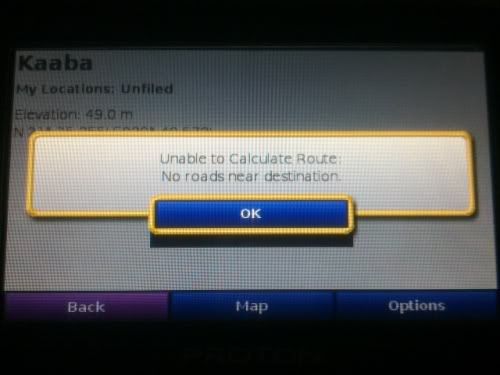
Step 8: Now you can see a straight line to Kaaba, click the "Vehicle icon" to get "Top View"
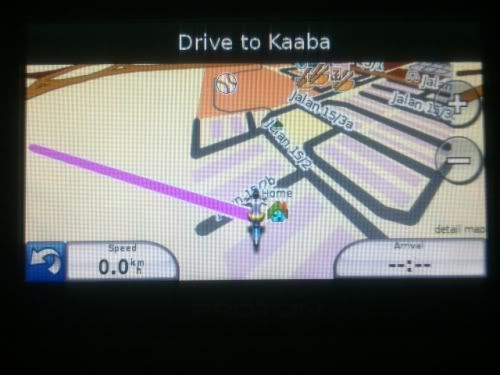
Step 9: Use the top view maps and the straight line to Kaabah to adjust Navigator position so that the road position in maps is parallel to actual road. Now you already have your Qiblat position
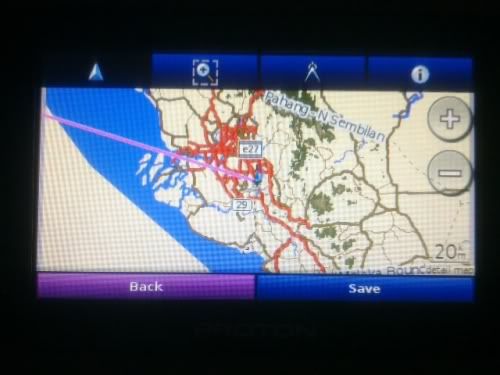
**Credit to Afni**
thanks bro jimon....tu yg buat aku suka blog ni...
ReplyDeletehehe thanks bro nizam :)
ReplyDeletebravo....credit to jimon n afni
ReplyDeleteGood info
ReplyDeleteThanks ayohsu and Rusuati / Hisham
ReplyDelete