1. Streamyx Zone
2. Info Blast
3. Email 2GB.
The default password is "password"
Log in at https://occ.unifi.my. Customers, who are yet to have myUniFi account, need to create/register the account
Steps for register MyUniFi:-
1. You can register for a web profile by click the “Sign up for free” link.
2. Please fill in the information (Service Login ID, Customer Name and Customer Identity.) and click "Next".
3. You need to select your preferred login ID, Web Notification, Mobile Phone Number and Email and click "Continue".
4. You will get the notification by email (temporary password).
5. Now you can log in to myUniFi and change the temporary password.
Once you login in your MyUniFi account please follows below steps:-
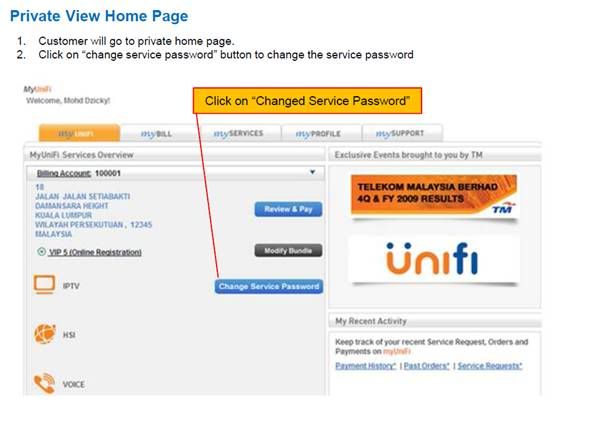
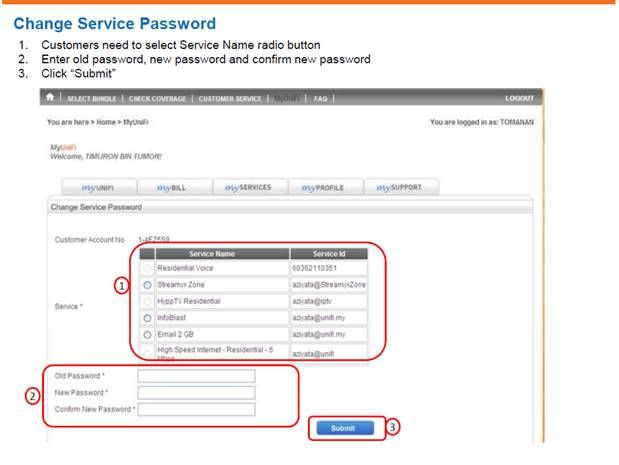
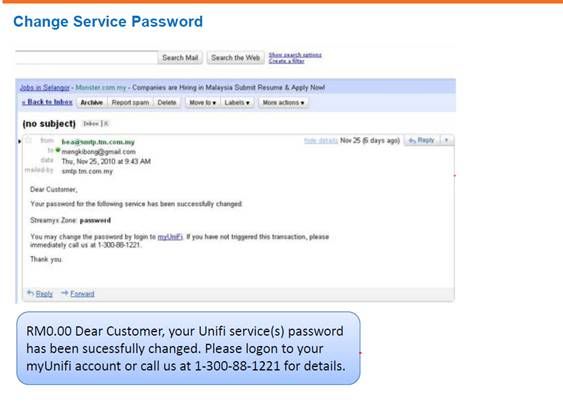
Bro, can i know where i can find the Service Login ID?
ReplyDeleteBro, your login id should be the same as your Network ID i.e "xxxxxx@unifi.my"
Deletethank u!
ReplyDeletewelcome bro
Deletesalam ,
ReplyDeletesaya dah sampai step yg ke-2 lepas tu die kate 'Your are an existing Portal user. Please login to continue'
jadi , mcm mana saya nk dptkan MyUnifi ID dgn password ye ?
tq
Tu macam dah pernah register jer sebelum ni..cuba refer pada customer service -> http://www.tm.com.my/ap/contact/Pages/contactus.aspx
DeleteSekarang tm webpage xde minta password lama. Lepas klik Chang Service Password, terus pilih radio button apa yg u nak tukar, taip password baru dua kali. I dah terima sms (tapi xde emel confirmation)...tapi password xde tukar pulak, masih yg lama.
ReplyDelete