How To Install
Download Program. Copy and paste it in the SD Card / Internal Disk
Edit your navigation script to add command i.e. install in SD Card
ICONXPBUTTON
x = 415
y = 150
Command = \SDMMC\NDrive\NDrive.exe
SizeNormal = 63
SizePushed = 52
ScaleAlpha = 100
IconNormal = ..\Icons\NDrive.ico
ScaleAlpha = 100
IconPushed = ..\Icons\NDrive.ico
If install in internal disk, just change the "SDMMC" to "Residentflash"

For lokatoo, select Com-7 for Comm. Port and 57600 for Baud Rate
Loading NDrive

Now you can navigate :)
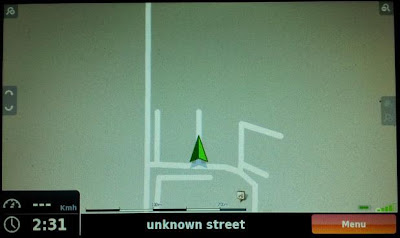
You can also try to swith on the Adventure Mode
When you start to navigate, you can see a compass at the top left. Your map will move or swing whenever the compass move :) No direction given and you will solely depend to 1 single line to your destination. Try it
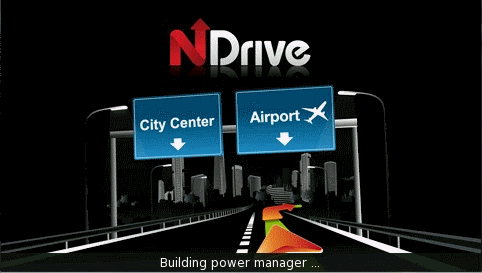
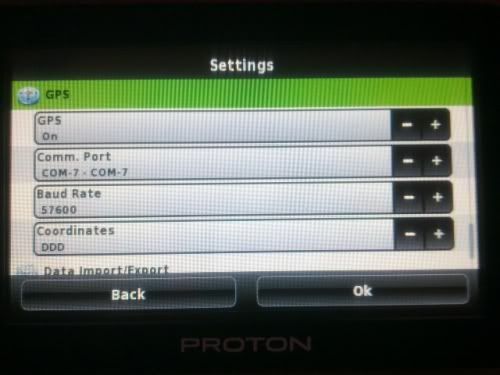
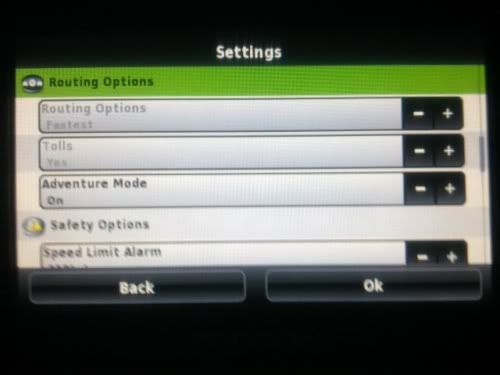
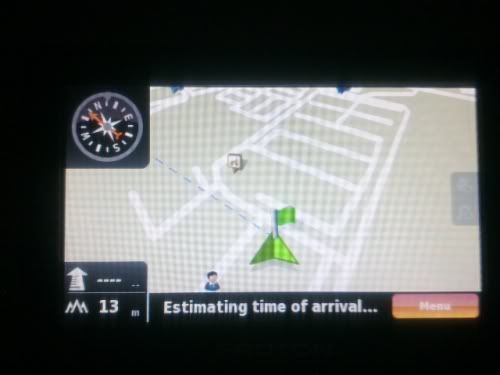
No comments:
Post a Comment