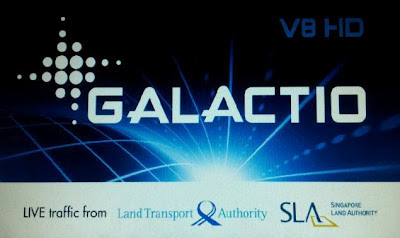
How to Install
Download Program. Copy and paste it in the SD Card. Folder name: NavIQ
Download NavIQ.exe file. Extract and replace this file into NavIQ folder
Download Map. Copy and paste in Map folder
The GPS COM Port and Baud Rate can be changed in the following file
NavIQ > CONFIG > GPS.ini i.e. For Lokatoo = 7,57600
Icon for launchpad Galactio.ico
Click icon Galactio V8 to start navigate

Success installed and run Galactio HD on Lokatoo A1000 HD set :)

Click HERE for Feature Gallery of Galactio V8
No comments:
Post a Comment