Step 1: Download Free Map for GALACTIO - Credit to MFM (Only registered user will be able to download the maps. Please register first to login for first time user)
Select map updates according to Galactio software version. i.e my Galactio version installed in my Lokatoo is Galactio V8.6
Step 2: Extract file
Step 3: Connect GPS device / SD Card to PC
To start updating:
a) PC’s running Windows Vista/Windows 7 -> Run Update_Galactio.exe from the unzipped package folder.
b) PC’s running Windows XP -> Run Update_Galactio_XP.exe from the unzipped package folder.
The following screen will show up and you may select the drive by clicking on the drop down box next to “Refresh” button
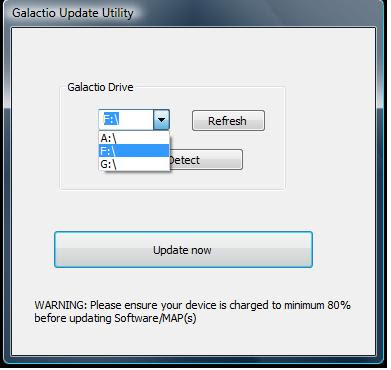
After successful connection and drive selection, press “Update Now” to start the update.
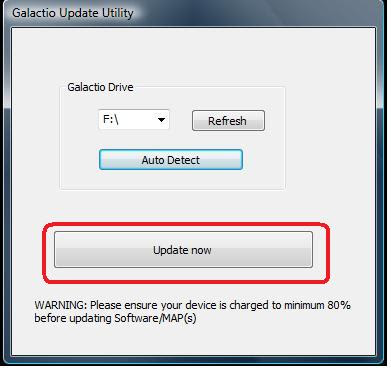
Successful updated
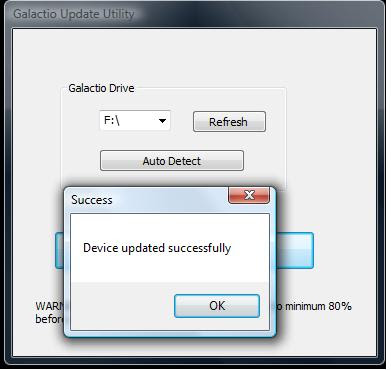
Now you can navigate with the updated map :)
Galactio features:
- Lightning fast routing
- High Res full screen Junction View support
- Directional traffic cameras / red light camera / Toll gantry
- Customised POI
- Clear route guidance (visual and voice)
- Accurate ETA calculation
- ERP calculation of route
- ERP minimization routing technology
- Live Traffic information
- Live Parking availability information
- Color coded traffic maps
- Predictive QWERTY keyboard
- Powerful search engine
- Online live features
- access your scheduled meetings
- online favorites
Source: MFM
For info, map update MFM-Galactio 111205
ReplyDelete