How To Install NDrive
Step 1: Download NDrive software - credit to mobilism.org
For WinCE5.0 User
For WinCE6.0 User
Step 2: Extract folder, click maps folder and you can see that no map attached
Step 3: Download Map
Malaysia
Thailand
Singapore
Step 4: Copy map and paste in the maps folder
Step 5: Add Command to your Script Launchpad, example:
BITMAPBUTTON
x = 220
y = 150
Command = \SDMMC\NDrive\NDrive.exe
BitmapNormal = ..\Icons\ndrive.bmp (self-select icons)
BitmapPushed = ..\Icons\ndrive.bmp (self-select icons)
Step 6: Copy NDrive folder into SD Card
Step 7: Slot back SD Card in Lokatoo and On Navigator, Click "Navigation"
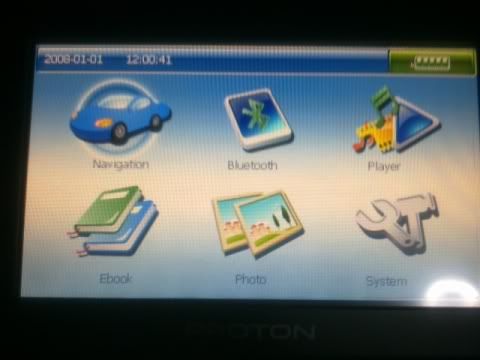
Step 8: Screen appear as below. Click "icon NDRIVE"


Select languange: English UK, click "Ok"
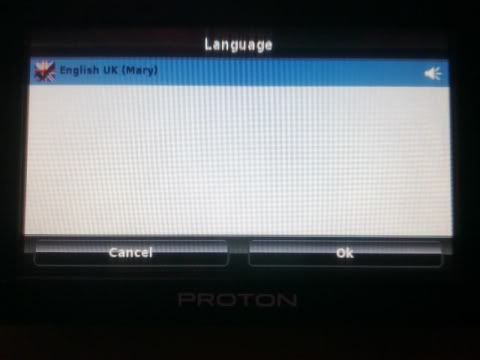
Click "Map"
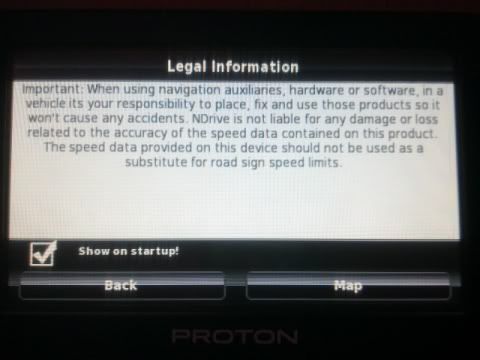
Click "Map"
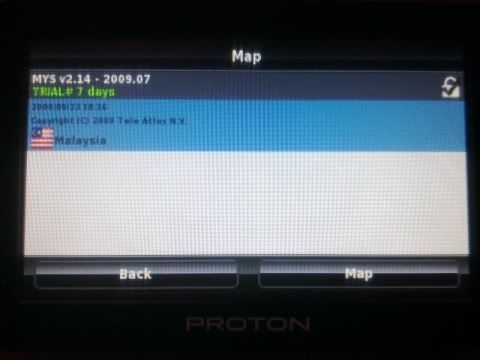
Click "Web"
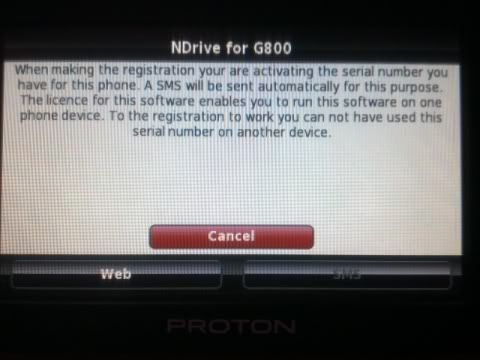
Click "OK"
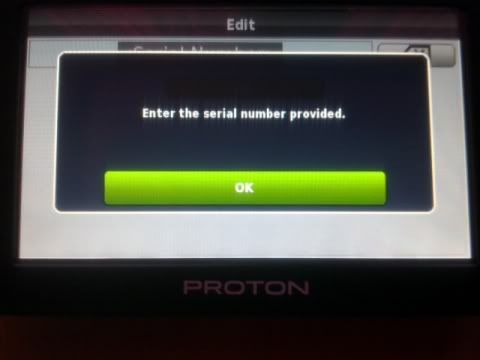
To get the "Serial Number", you need to download KeyGenerator - credit to mobilism.org
Extract KeyGenerator and click "Get new"
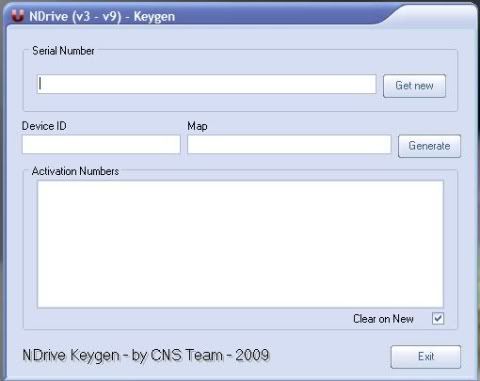
Serial number will be displayed
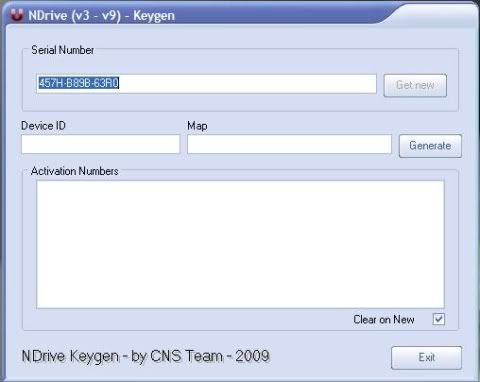
Enter the Serial Number and click "Ok"
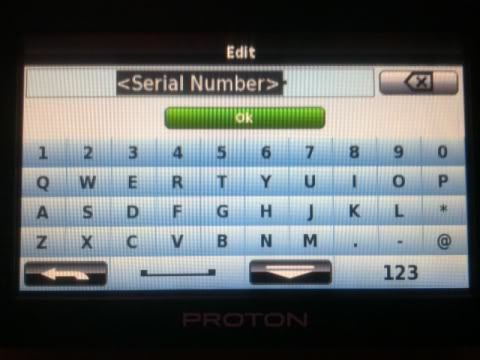
It will display your Serial nr, Auth. nr & Map.
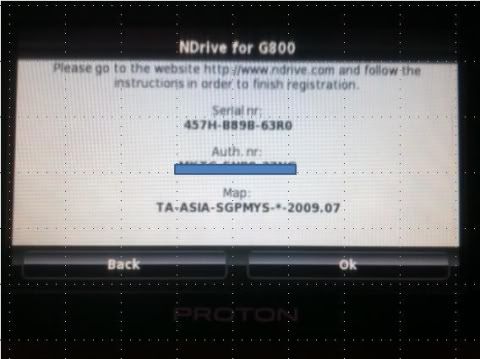
At KeyGenerator, slot "Device ID", enter your "Authr. nr". For slot "Map", enter the "Map" id
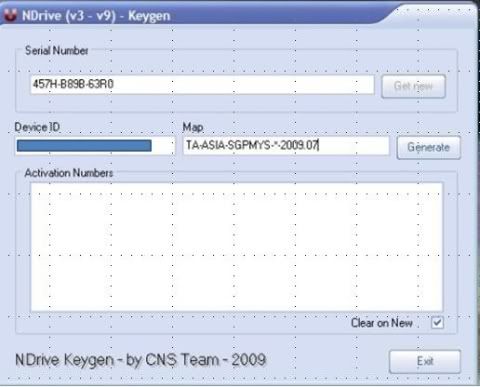
Click "Generate" to get the "Activation Number". Four Activation Numbers provided and it's recommended to use the last number.
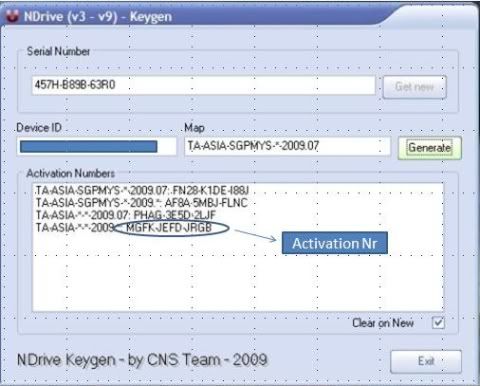
Back to lokatoo, click "Ok"
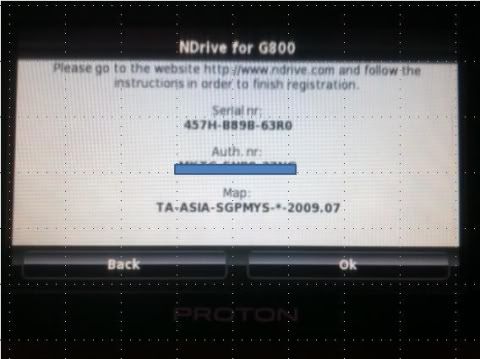
Click "OK"

Enter the "Activation Number" and click "Ok"
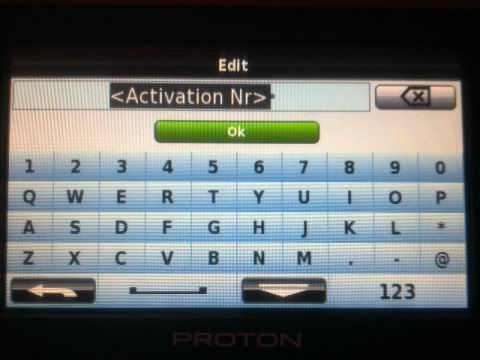
Successfully activate map. Click "Map"
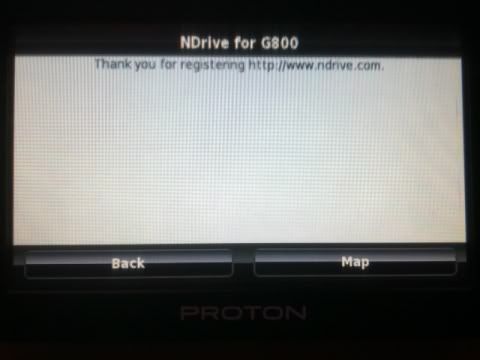
Now you are ready to navigate
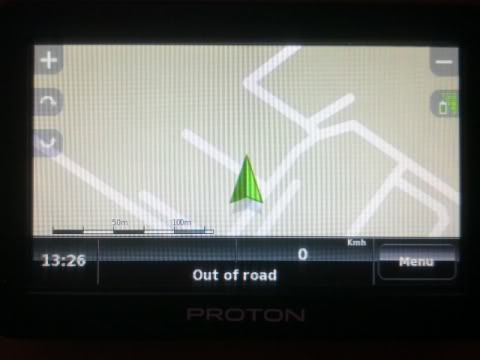
NDrive Menu Function


Click "Exit" to return to Launchpad menu
Assalamualaikum...
ReplyDeletepassword untuk map boleh kongsi ka..
Waalaikumsalam, boleh, tapi kena jadi follower dulu :)
ReplyDeleteaku follower..
ReplyDeleteaku follow jer. bukan aku tau nak buat menda apa nih?..
bila la ko nak lendat GPS aku
Chan+ses
ko turunlah masa aku nak pasang bk kat mstyle nanti :) meh aku tgkkan gps cap ayam apa ko punyer ni...hehe
ReplyDeletei follow.... i follow...
ReplyDeletehehehe mcm iklan plak...
hehe kalau dah, bagitau nick follower apa? dan nak password apa?
ReplyDeletemnasirejab.. kalu boleh nak password ndrive map malaysia dgn Pocket Al-Quran For GPS Lokatoo
ReplyDeletemnasirejab@gmail.com
ok bro, aku dah sent via google connect friend :)kalau tak dpt bgtau
ReplyDeleteSalam Jimon,
ReplyDeleteminta tolong emailkan p/w utk maps NDrive.
TQ
ok bro, aku dah sent via google connect friend
ReplyDeleteTQ Jimon
ReplyDeleteWelcome
ReplyDeletenazairie.nasir@gmail.com
ReplyDeleteSlm, sy pn perlukn ndrive activation code tu.. thanks..
ReplyDeletefile pun dah kena banned
Delete